 You’ve purchased the latest model, EPEAT gold registered laptop from your favorite brand (after combing through its corporate sustainability report and liking what you saw), adjusted all the power management settings for maximum energy conservation, and are feeling like a sustainability hero. Surely you’ve thought of everything to ensure you’re using power wisely while watching cat videos on YouTube, right? Well, kudos for your efforts, friend, but I’m afraid there may be a few other factors to consider, especially if Microsoft Windows is your operating system and you’re watching those videos whilst unplugged. Earlier this week, Ian Morris published an interesting article for Forbes that illustrates what your mother taught you about little things meaning a lot.
You’ve purchased the latest model, EPEAT gold registered laptop from your favorite brand (after combing through its corporate sustainability report and liking what you saw), adjusted all the power management settings for maximum energy conservation, and are feeling like a sustainability hero. Surely you’ve thought of everything to ensure you’re using power wisely while watching cat videos on YouTube, right? Well, kudos for your efforts, friend, but I’m afraid there may be a few other factors to consider, especially if Microsoft Windows is your operating system and you’re watching those videos whilst unplugged. Earlier this week, Ian Morris published an interesting article for Forbes that illustrates what your mother taught you about little things meaning a lot.
A chink in Chrome’s finish
In his article, Google’s Chrome Web Browser Is Killing Your Laptop Battery, Morris discusses a phenomenon which, if you’re like me, you’ve never heard of, or considered previously. The “system clock tick rate” saves power by allowing the processor to sleep when nothing needs attention, and waking it at predefined intervals to check on things. Imagine a guard dog that takes naps to save its strength but wakes up every minute or so to check the perimeter–vigilant, but frugal with its energy. If your processor were our hypothetical guard dog, the “system clock tick rate” would be the alarm clock your Internet browser uses to regulate the dog’s naps, waking him regularly after a set amount of time. Windows itself has a default setting for this hypothetical alarm clock, but Internet browsers can adjust the setting while they’re in use, because sometimes your processor needs to be more active to perform more complex tasks online, like watching videos (watching cat videos on YouTube may seem mindless, but it’s a little more complex from the perspective of your processor).
According to Morris, the default system clock tick rate setting in Windows is 15.625ms. This translates to the processor waking 64 times per second to attend to tasks. When you use browsers like Internet Explorer or Firefox, that default setting stays in place, unless the content you’re browsing requires more processing “oomph,” at which time the browser adjusts the tick rate to wake the processor more frequently. Cue the cat video, decrease the tick rate to handle it. (Come to think of it, our hypothetical guard dog might be interested in those cat videos, purely for training purposes.) Sure, to a human, waking 64 times per second sounds horrific, and fits our perception of every morning on which we’ve slapped at the snooze button multiple times, avoiding the inevitable. But for a processor, it’s nothing taxing. The adjustment to a tick rate of 1.000ms, made to watch your video however, means the processor wakes up 1000 times per second, and if it were human, it would probably want to throw its alarm clock through the nearest window.
Enter the flaw in Chrome’s design, as explained by Morris. When you open Chrome, it immediately adjusts the system clock tick rate to 1.000ms–and keeps it there. Someone put Red Bull in our guard dog’s water dish. Morris notes that “Microsoft itself says that tick rates of 1.000ms might increase power consumption by ‘as much as 25 per cent.’ It’s also a problem because, by its very nature, the system tick rate is global, meaning that one application is able to spoil everything…”
As Morris makes clear, although having Chrome open makes a measurable difference in power consumption, if you’re using your desktop computer, it might not be a big problem (at least functionally). But if you’re on a laptop or other battery dependent device, the difference is important. Of course, if you’re not using Windows, you don’t have to worry, because Macs and Linux Machines, for example, use something called “tickless timers.” Yeah, I didn’t know what that meant either, so I looked it up. The question board at Stackoverflow.com addresses this; admittedly I’m still not sure I get it, but basically it seems like “tickless” systems don’t use predetermined intervals to wake the processor and are more dynamically connected to tasks that are running. (If you’re a programmer and can explain this more clearly for a non-technical audience, please feel free to do so in the comments section of this blog.) It’s also interesting to note that according to this site, Windows 8 may also be considered “tickless”–so it could also matter which version of an operating system you’re using.
Google is aware of the bug, according to Morris, but he still has encouraged readers to “star” the issue on Google’s online bug tracker to underscore consumer desire to have the issue fixed. From some of the comments on this online bug  tracker, it seems as if this problem does occur with Windows 8, but I wanted to keep the possibility on the table that versions of operating systems could also come into play.
tracker, it seems as if this problem does occur with Windows 8, but I wanted to keep the possibility on the table that versions of operating systems could also come into play.
Which browser is best?
Intrigued by the connection between browser choice and battery life, I did a little poking around on the Internet to see what other information I could find (I use Firefox–no worries). On the 7Tutorials blog, Ciprian Adrian Rusen describes tests he ran on four different browsers (Internet Explorer 11, Firefox 26, Chrome 32 and Opera 18) on three different devices in a Windows 8.1 environment in his article Which Internet Browser Will Make Your Battery Last Longer? Rusen used an online browser assessment tool called Peacekeeper from Futuremark (go to http://peacekeeper.futuremark.com/ and scroll down to “run battery test”). Rusen found that IE 11 does the best job of extending battery life on a laptop or tablet. Keep in mind, we’re focusing on battery-dependent devices here, not desktops. “However, which version delivers the most savings depends on your device’s hardware configuration and how well Internet Explorer works with it,” he notes. I’d also argue that user behavior and the types of sites visited factors in as well. The Peacekeeper test seems to run your device through a wide variety of processing scenarios; I’d think that if one particular type of scenario were encountered more often than others, it might matter (e.g. are you watching cat videos non-stop, or only part of the time?). Also, some folks keep their browser open all the time for one reason or another–Morris notes that he does because he uses Gmail as his main email program. Others might only occasionally open their browser. So, I think it’s tough to give a sweeping recommendation, other than to say if you’re using a battery, consider using a browser other than Chrome, or at least, if you’re a huge Chrome fan, be aware of the issue and consider closing your browser regularly. If you really want to dive into this, you could run the Peacekeeper test on your device of choice, using different browsers, and see what happens.
To tab or not to tab
I’ve heard it suggested that each tab one has opened increases the amount of power you’re using, so if you’re leaving a bunch of tabs open all the time, you’re potentially wasting energy. Again, my inquiring mind wanted to know, so I poked around where else, but on the Internet. In Wired’s Dot Physics Blog, Rhett Allain analyses the effect of the number of open browser tabs on laptop battery life. His testing involved two laptops (he doesn’t specify make and model) on Safari, Chrome, and Firefox all in Mac OS X 10.8 (he also doesn’t specify the version f these browsers used). While more tabs does mean more power, according to Allain you would have to have a ridiculous number of tabs open–100 to be exact–to reduce your battery life by 1 hour. In order to reduce your battery life to 1 minute, you’d need a whopping 24,000 tabs open. You can’t properly pay attention to that many cat videos, so odds are, you needn’t worry about your tabs too much. Although again, I’d suggest that if you’re not using a tab, or not actively using your browser, close it down.
So what have we learned?
- Saving energy when using electronics is not as straightforward as you might imagine. The type of device you’re using, your operating system, your browser, and the way you use it can all come into play.
- While there are plenty of positive attributes of Chrome, if you use Windows you might want to consider using a different browser, or at least minimizing the amount of time you keep your browser open, when using a battery dependent device. At least until Google fixes the glitch.
- The number of tabs you have open probably doesn’t matter when it comes to battery life. But closing inactive tabs and thereby saving a miniscule amount of power isn’t going to hurt anyone.
- There are folks out there who know a lot more about things like battery life than you or me. Thank goodness for them, and for their attention to detail!
- Futuremark offers a free tool which you can use to determine which browser performs best on your device. They also have a nifty tool for testing battery life with your browser. Check both out at http://peacekeeper.futuremark.com/.
- Bonus info: If you want tips on extending the longevity of your laptop battery in general, check out How to Take Care of Your Laptop Battery the Right Way by David Nield.
- Now that you’ve gone above and beyond to avoid wasting power while browsing the Internet, there are still ample ways to waste time. For example, did you know there’s a woman who has become a YouTube celebrity of sorts by filming her cat in a shark costume, riding a Roomba? Now you do–extra bonus info!
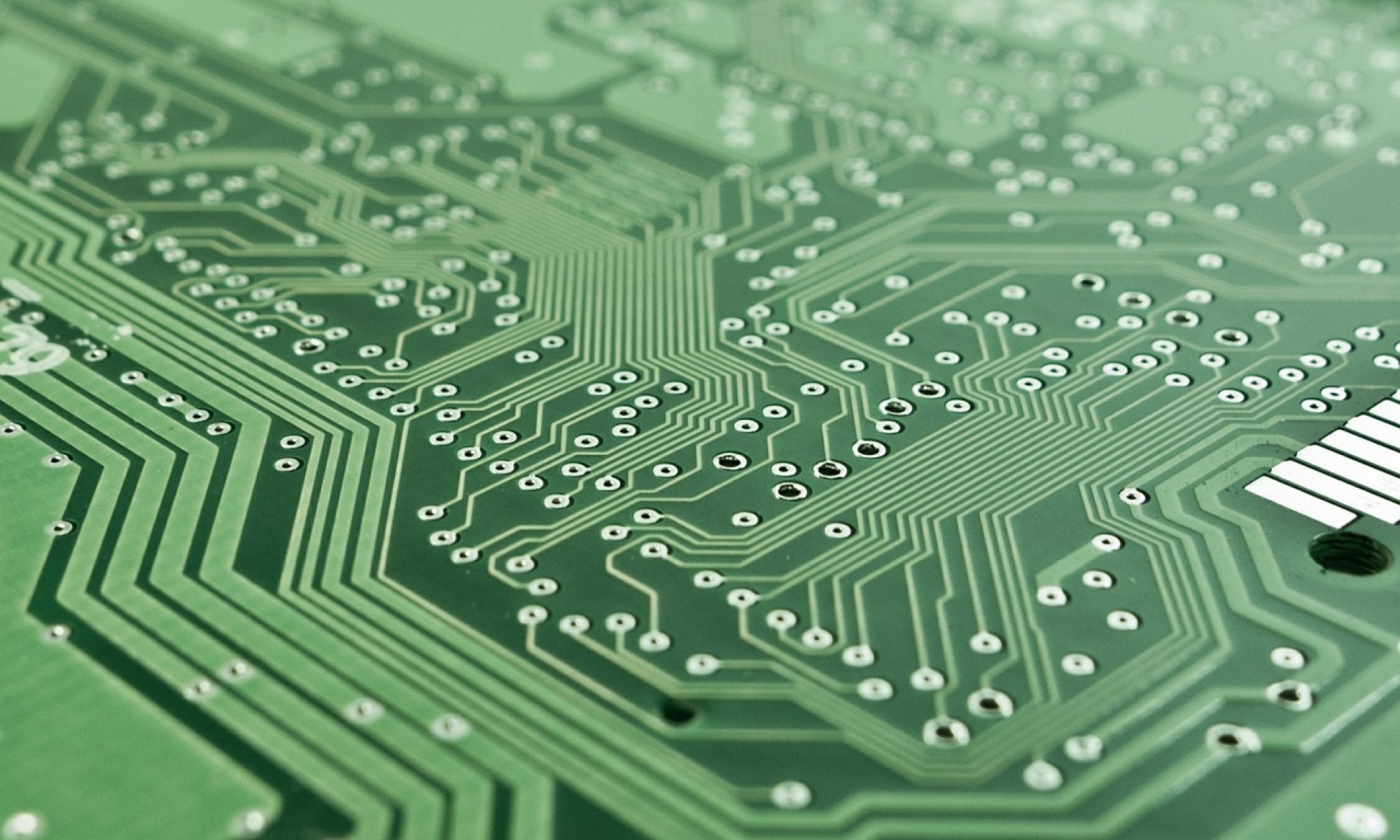



 You’ve purchased the latest model,
You’ve purchased the latest model,  tracker, it seems as if this problem does occur with Windows 8, but I wanted to keep the possibility on the table that versions of operating systems could also come into play.
tracker, it seems as if this problem does occur with Windows 8, but I wanted to keep the possibility on the table that versions of operating systems could also come into play.
