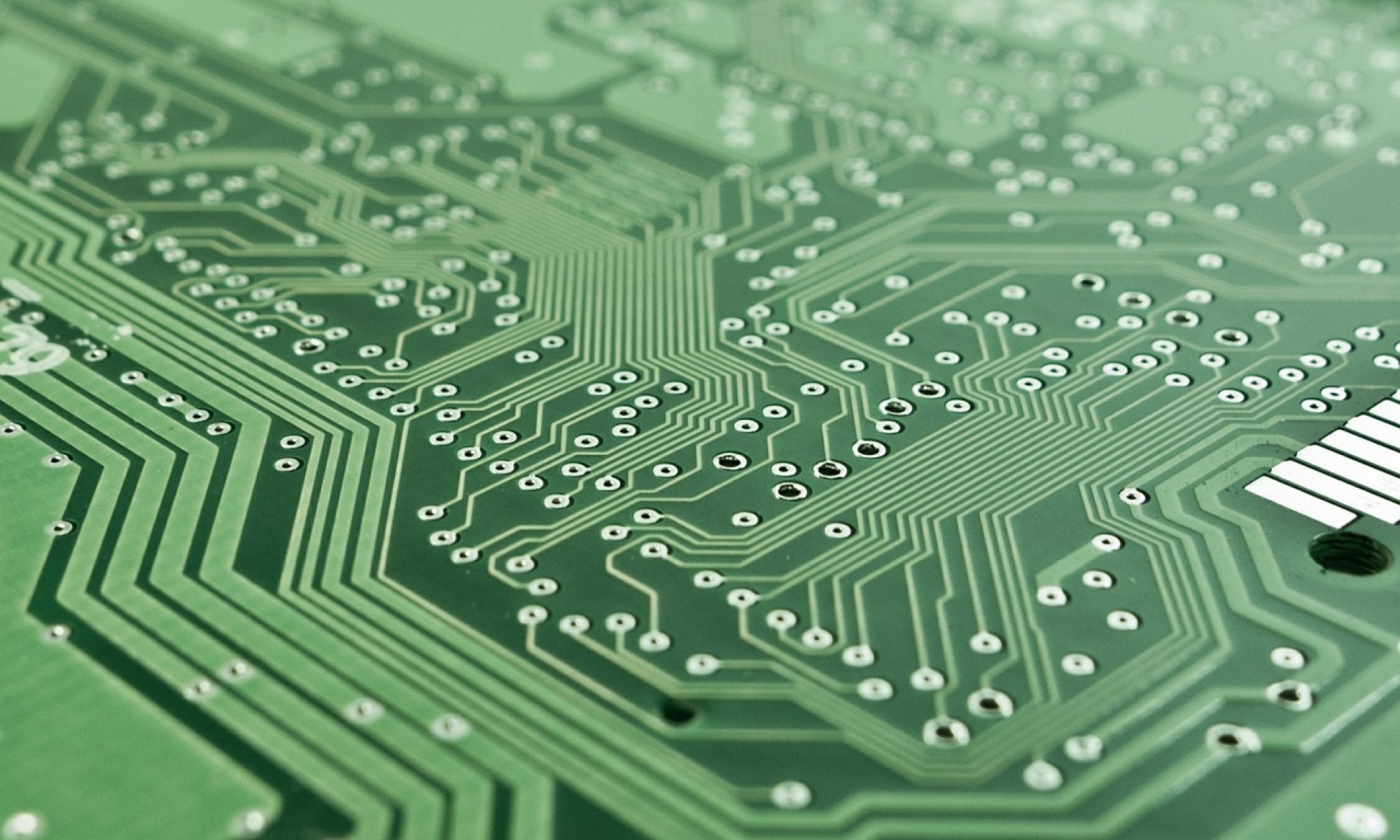You may have noticed that many of the posts here on the SEI Blog are listed as being “Posted from Diigo.” These posts include lists of associated tags and snapshots of the Diigo bookmarks for the person who wrote the post in question.
You may have noticed that many of the posts here on the SEI Blog are listed as being “Posted from Diigo.” These posts include lists of associated tags and snapshots of the Diigo bookmarks for the person who wrote the post in question.
So you may be wondering, what is Diigo? I thought I would take a minute to explain and to point out some of its more useful features. (Please note that this post is intended for information purposes only and is not meant to be construed as an endorsement of Diigo by SEI, ISTC or any affiliated organization.)
Diigo is a social bookmarking system. You may already be familiar with other social bookmarking systems such as delicious. Social bookmarking involves saving your bookmarks online (making those bookmarks accessible wherever you have an Internet connection) and sharing those bookmarks with friends, coworkers, collaborators, etc. These bookmarks can be tagged with relevant keywords, making them easier to search. Tags also allow you to find other people with similar interests using the same social bookmarking system, and to follow or subscribe to their bookmarks on subjects that interest you.
Some of the more useful features of Diigo include:
- The ability to highlight parts or all of a given web site. Instead of just bookmarking, you might highlight a particular section of a web site that is of interest to you.
- The ability to add “sticky notes.” You can attach “sticky notes” to whatever you highlight or bookmark. Your annotations can be kept private or shared with others.
- These annotations (highlights and sticky notes) are persistent–meaning that if you’re browsing the Internet while logged into Diigo and you revisit a site you’ve previously annotated, you’ll be able to to see your highlighting and notes superimposed on the original web page. It’s a bit like reading a virtual textbook in which you’ve highlighted text and written in the margins.
- Networking and collaboration. You can create or join groups within Diigo to share bookmarks and annotations on topics of common interest. Groups can have forum discussions. Also, if you’re signed into Diigo while browsing the Internet, you can view sticky notes that other people have attached to the web site you’re viewing. This can be a way to learn about and connect to other people with similar interests. You can send annotated web sites to people through the use of specialized URLs generated by Diigo. Within your Diigo dashboard you can get recommendations for web sites that may be of interest to you or search for people with similar bookmarks or tags.
- Tools for sharing information in other formats. In addition to sharing bookmarks in the traditional way, tools are available within Diigo to post bookmarks to a blog (as has been done here on the SEI blog), to share bookmarks via Twitter or Facebook, or add a widget (complete with an RSS feed) displaying your most recent bookmarks or your tags to a web site.
For more information on Diigo, view the demo video on You Tube, read the related Wikipedia article, or read the “About” section of the Diigo web site.
If you have questions about using Diigo or other social bookmarking systems, feel free to email Joy Scrogum. If there are other features of Diigo that you find useful which are not listed here, or if you use a different system to achieve similar results, please feel free to share that information in the “Comments” section of this post.