In case you missed it, this post, written by Joy Scrogum, was originally published on the Great Lakes Regional Pollution Prevention Roundtable (GLRPPR) blog, as part of a series of posts in honor of Pollution Prevention Week during the third week in September.
Happy P2 Week, from the Sustainable Electronics Initiative (SEI), GLRPPR’s partner in creating a sustainable future! P2, or pollution prevention, is defined by the U.S. EPA as “reducing or eliminating waste at the source by modifying production processes, promoting the use of non-toxic or less-toxic substances, implementing conservation techniques, and re-using materials rather than putting them into the waste stream.” Source reduction is a key element in P2.
So let’s talk about source reduction as it relates to electronics, and more specifically, electronics consumers. Not everyone reading this post is an electronics manufacturer, electrical engineer, computer scientist, electronics recycler, or someone else who might be involved the design, production, or end-of-life management of electronic devices. But you are all certainly electronics consumers, scanning these words on the screen of your smartphone, desktop, laptop, tablet, or other device. Given that, the following are five ways we can all practice source reduction in one way or another as we choose and use the gadgets that support our work and play.
1. Buy EPEAT registered products. Originally funded by the US EPA, Electronic Products Environmental Assessment Tool, or EPEAT, is a searchable database of electronics products in certain categories, which is administered currently by the Green Electronics Council. EPEAT criteria are developed collaboratively by a range of stakeholders, including manufacturers, environmental groups, academia, trade associations, government agencies, and recycling entities. Criteria for current product categories are based upon the IEEE 1680 family of Environmental Assessment Standards (IEEE is the Institute of Electrical and Electronics Engineers, also known primarily by its acronym). The criteria include attributes from throughout the product life cycle–i.e. throughout the stages of design, manufacture, use, and disposal, including such relevant issues as reduction/elimination of environmentally sensitive materials, and product longevity/life extension. The EPEAT registry currently includes desktops, laptops/notebooks, workstations, thin clients, displays (computer monitors), televisions, printers, copiers, scanners, multifunction devices, fax machines, digital duplicators and mailing machines. New products may be added to the registry in the future as criteria are developed for them.
2. Buy refurbished devices. Maybe you’re concerned about the environmental and social impacts of manufacturing electronics, such as mining, use of potentially hazardous materials, labor issues, energy use (did you know that most of the energy consumption in the life cycle of a computer is in its manufacture, not its use?). You might also worry about the ever growing mountains of e-waste that society is generating. The surest way to reduce all of those negative impacts is to reduce the number of new devices that are produced to meet our consumer demand. No, I’m not suggesting that we must all turn our backs on technology and join a commune. But if you genuinely need another device, or a replacement for one that finally gave up the ghost, remember you don’t have to buy something grand spanking new. And that doesn’t mean you have to take your chances shopping for used electronics, which may or may not end up functioning correctly, from some anonymous source on an online marketplace. Refurbished electronics differ from “used” electronics in a key way–they’ve been tested and verified to function properly. Often these are items that have been returned to a manufacturer or retailer because someone had a change of heart, or there was some defect found while the item was under warranty. In that case, the item could be like new, or is easily repaired, but it can’t legally be resold as new. So, once it has been checked for proper functioning and repaired if necessary, the item is designated “refurbished”–and sold at a discount. Refurbished items may also have been used as display units or even sent to an electronics recycler who determined that the device still functioned, or who returned it to full functionality through repair. Finding refurbished items is pretty easy. Ask the clerks at the electronics retail outlet if there are any refurbished items in stock. If you’re shopping online, most big electronics retailer web sites allow you to search for refurbished items in their catalogs, and may even designate them as “certified refurbished” devices, granting their personal assurance that they’ve thoroughly tested those items. And some independent electronics recyclers and asset management firms have their own online stores for selling items they refurbish. If you decide to go that route, start at the US EPA’s list of certified electronics recyclers to find responsible recyclers in your area, and check their web sites. You’ll rest easy knowing you extended the useful life of a device AND saved yourself some money compared to a brand new device.
3. Use multifunction devices. Another great way to reduce the number of devices you or your organization buy, and thus ultimately have to dispose of, is to use devices that can serve more than one purpose. Classic examples are devices that can perform various combinations of the following tasks: printing, copying, scanning, faxing, and emailing. Now “2-in-1″ computers are also popular–converting between laptop and tablet configurations through detachable keyboards or screen flipping and folding gymnastics. Besides reducing the number of devices being used, there’s also potential space saving, power saving, and cost savings to consider in favor of multifunction devices.
4. Use networking to reduce the number of printers in your home or office. Odds are your office already uses networking to connect multiple devices to one printer, but at home you might still have separate printers for the kids’ bedroom and the office space the adults use downstairs, for example. You can set up networking at home too, and you don’t have to be “technologically inclined” to do it. Check out Microsoft’s guide to setting up a network printer or this guide from About.com that can address non-Windows devices as well. And at work, even if you have to print confidential information, you can still use a network printer and not have your own machine by your desk, by using confidential printing options available on modern printers. See the University of Illinois guide to confidential printing, or this guide from Office to learn how. If these don’t exactly address the make and model of printer you have, search the Internet for “confidential printing” plus the brand of printer you have, and you’ll probably find the help you need.
5. Repair instead of replace. Again, this is not something only the “technologically inclined” can accomplish. We’ve been trained to think of our devices as both literal and figurative “black boxes” which run on magic by the grace of fickle technological gods, never to be understood by mere mortals. Nonsense. Not only can you likely find plenty of computer/technology repair services in your area (which is great for your local economy), you can actually perform repair yourself–I know you can. Check out the iFixit web site for example. They provide an online community for sharing photo-filled, easy to follow repair guides, not just for electronics, but for all sorts of things. Did your smartphone screen crack? Search for it on the iFixit site before you replace it. You might not only find the guide to show you how to fix the problem, but the new screen and the tools you’ll need to do the work as well, which will likely be cheaper than the new device you might buy otherwise. The folks at iFixit also like to assign “repairability scores” to devices, which can help you purchase items that are easier to repair, and thus keep around longer. Of course tinkering with your device might affect the warranty, if one still applies. Be sure you understand the terms of your warranties first. There are some discussions on the iFixit site related to warranties, and you might also be interested in their commentary on some of the controversy surrounding what is known as “the right to repair.”
Do you have other source reduction suggestions related to electronics? Feel free to share them in the comments section.

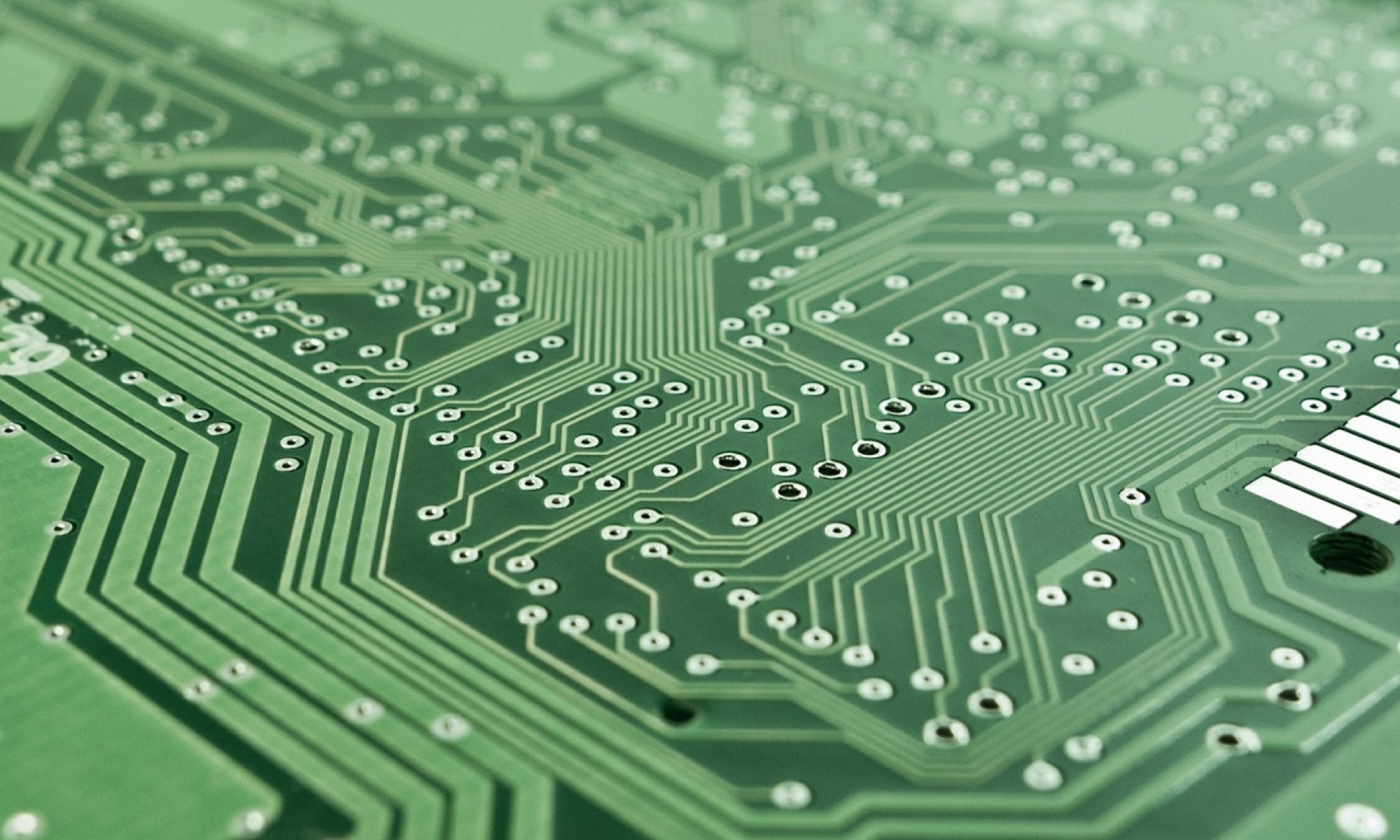

 Join SEI’s parent organization, the Illinois Sustainable Technology Center (ISTC) for a webinar this Thursday, February 12, from 12:00 – 1:00 pm CST. Our presenter will be Eric Masanet – Morris E. Fine Junior Professor in Materials and Manufacturing and Associate Professor of Mechanical Engineering and Chemical and Biological Engineering, McCormick School of Engineering and Applied Science, Northwestern University. Dr. Masanet will discuss How sustainable is information technology? Trends, challenges, and opportunities.
Join SEI’s parent organization, the Illinois Sustainable Technology Center (ISTC) for a webinar this Thursday, February 12, from 12:00 – 1:00 pm CST. Our presenter will be Eric Masanet – Morris E. Fine Junior Professor in Materials and Manufacturing and Associate Professor of Mechanical Engineering and Chemical and Biological Engineering, McCormick School of Engineering and Applied Science, Northwestern University. Dr. Masanet will discuss How sustainable is information technology? Trends, challenges, and opportunities. The Illinois Environmental Protection Agency (IEPA) has recently redesigned its web site.
The Illinois Environmental Protection Agency (IEPA) has recently redesigned its web site. 

